Helpful Links
Membership | Cimmarian
Discord
CrackMasterK Twitch
VRChat Group
How To Gift Memberships
How To Link Your VRChat To Cimmarian
Linking VRChat and Discord
Why would I want to link my VRChat to Discord?
Good question! This allows us to verify a few things and provide some benefits!
Ranks For Linking And Their Benefits
Without Linking Your Accounts
- Only allowed to join Group Instances Made By Other Members
- No Special Roles (Discord / VRChat)
Member After Linking
Discord
- 18+ Role
- VRChat Role
VRChat Benefits
- Discord Member Role
- Create Group Only Instances
Supporting Members After Linking
Discord
- 18+ Role
- VRChat Role
- Please visit Supporter Benefits To See All Benefits
VRChat Benefits
- View Member List
- Create Group, Group+, Public and Age Gated Instances
- Priority Queue For Full Instances
- Please visit Supporter Benefits To See All Benefits
How Do I Link Discord And VRChat?
First you’ll need to make sure you are in our VRChat Group and Discord Server.
Cimmarian VRChat Group
Cimmarian Discord Server
Now you’ll need to navigate to |🤖bot-commands in the discord server.
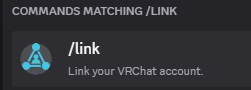
Use the command /link
You will be given instructions on what to do next.
If you would like a video guide you can find it here
Video Guide
